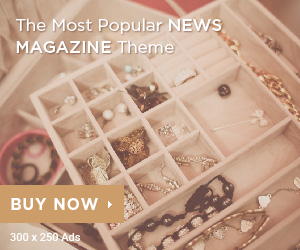It’s a familiar situation: you have a few minutes of downtime at school or work and want to relax with a quick browser game, only to find your favorite sites are blocked. This common restriction has led to the rise of platforms often labeled as “Unbanned G+” or “unblocked games.” These sites promise access to a world of entertainment, but what are they really?
This guide offers a clear look at Unbanned G+ portals. We will explore how they work, the risks you should know, and safer, policy-compliant alternatives for your break time. Understanding these factors helps you make smarter choices about online gaming.
What is Unbanned G+?
The term “Unbanned G+” doesn’t refer to a single website or official service. Instead, it’s a popular search term for a category of websites that provide access to browser-based games in environments where gaming sites are typically blocked, like schools and workplaces. These are essentially game aggregators or proxy sites designed to bypass network filters.
How Do These Sites Work?
These platforms use several simple methods to remain accessible:
- Alternative Hosting: They host games on servers or domains not yet identified and blacklisted by network administrators. They often use obscure URLs that don’t contain obvious keywords like “games.”
- Proxy or Mirror Sites: Some function as proxies, acting as a middleman between you and the game server. Your network sees traffic to the proxy site, not the blocked gaming portal, allowing the game content to pass through.
- Simplified Code: Many sites use minimal, lightweight code (HTML5 instead of the outdated Flash) that is less likely to be flagged by automated filters. This also helps the games load quickly on various devices.
These sites are in a constant cat-and-mouse game with network filters. When one URL gets blocked, new ones often appear to take its place.
Why People Seek Out Unblocked Games
There are legitimate reasons why someone might look for games at school or work, but it’s crucial to distinguish them from policy violations.
Common Scenarios:
- Mental Breaks: Short, five-minute games can be a great way to de-stress and reset your focus during a designated break.
- Limited Device Access: You might only have access to a school-provided Chromebook or a locked-down work computer, making unblocked browser games the only available option.
- Passing Time: During a lunch break or after completing all assigned tasks, a quick game can be a harmless way to pass the time.
However, using these sites to avoid work or school responsibilities is a clear misuse. Always be aware of your organization’s acceptable use policy. Circumventing network rules, even for a quick game, can sometimes lead to disciplinary action.
Safety, Privacy, and Security Risks
While the idea of free, accessible games is appealing, these “unbanned” sites come with significant risks. Because they operate in a gray area, many lack the security and oversight of legitimate platforms.
Key Dangers to Watch For:
- Malvertising: Unscrupulous sites often rely on aggressive and malicious advertising. These ads can trick you into downloading unwanted software or lead to harmful websites.
- Data Collection: Some sites may track your browsing activity or use cookies to gather personal information without your clear consent. This data can be sold to third parties.
- Phishing Scams: Fake “login” or “update” prompts can appear, designed to steal your usernames and passwords. Never enter personal login credentials on an unblocked game site.
- Fake Clones: Popular unblocked game sites are often cloned by malicious actors. These copycat sites look identical but are designed to infect your device with malware or steal information.
Practical Precautions for Safer Browsing:
- Use Reputable Sources: If you must use such a site, stick to ones with a long-standing, positive community reputation.
- Check for HTTPS: Ensure the site URL starts with “https://” to encrypt your connection, though this doesn’t guarantee the site itself is safe.
- Avoid Logins and Downloads: Never create an account or download executable files (.exe) from these sites. Stick to games that run directly in your browser.
- Use an Ad Blocker: If permitted by your organization’s policy, an ad blocker can prevent most malicious ads from loading.
- Be Skeptical: If a site seems slow, is covered in pop-ups, or asks for unnecessary permissions, close it immediately.
Myths vs. Facts About Unblocked Gaming
Misinformation about these sites is common. Let’s clear up a few myths.
- Myth 1: “Unblocked” means it’s safe.
-
- Fact: “Unblocked” simply means it hasn’t been blacklisted by your network yet. It says nothing about the site’s security, privacy practices, or the safety of its ads.
- Myth 2: Incognito mode hides my activity from the network.
-
- Fact: Incognito or private browsing only prevents your browser from saving your history locally. Your school or employer’s network administrators can still see the websites you visit.
- Myth 3: Browser games can’t have viruses.
-
- Fact: While less common than with downloaded software, it is possible for malicious code to be executed through browser vulnerabilities or deceptive ads on gaming sites.
- Myth 4: Using a VPN is always a safe and allowed alternative.
-
- Fact: Most schools and workplaces explicitly forbid the use of VPNs to bypass network security. Using one can result in stricter penalties than simply visiting a blocked site.
Better and Safer Alternatives to Unbanned G+
Instead of navigating the risks of unblocked game sites, consider these safer, policy-friendly options for your break time.
- Offline Games on Your Own Device: Load a few simple, offline-capable games onto your personal smartphone.
- Approved App Stores: Some educational institutions provide access to a curated app store (like the Google Play Store on Chromebooks) with approved games and applications.
- Reputable Publisher Sites: Major game developers and publishers sometimes offer free browser-based versions of their classics. Think
Google Doodles,Pac-Man, orSolitaire. - Educational Game Portals: Sites like
PBS Kids GamesorCoolmath Gamesare often permitted on school networks because of their educational focus. - Personal Hotspot: If allowed by policy, you can use your phone’s data plan to create a hotspot for your laptop, giving you unrestricted internet access on your own data connection.
- Cloud Gaming Services: Services like GeForce NOW or Xbox Cloud Gaming let you stream full-featured games to a browser. Be mindful that these require significant bandwidth and may be against your network’s policy.
Quick Tips for Evaluating Game Sites
If you decide to explore browser-based gaming, here’s how to quickly vet a site:
- Check Credibility: Do a quick search for the site’s name plus “reviews” or “is it safe.” Look for feedback on platforms like Reddit or trusted tech forums.
- Look for the Lock: Confirm the site uses HTTPS. An insecure “http://” site is a major red flag.
- Evaluate the Ads: Are the ads overwhelming, flashy, or deceptive? Legitimate sites usually have less intrusive advertising.
- Test Page Speed: Malicious or poorly coded sites often load very slowly or cause your browser to lag. If performance is poor, it’s best to leave.
If a site doesn’t load, it has likely been blocked by your network. Trying to find a new mirror site is often not worth the risk. It’s better to switch to one of the safe alternatives mentioned above.
Frequently Asked Questions (FAQ)
1. Is using Unbanned G+ sites illegal?
Generally, no. Accessing these sites isn’t illegal in itself. However, it is almost always a violation of a school or workplace’s acceptable use policy, which can have consequences.
2. Can I get in trouble for using these sites on a school device?
Yes. School IT departments can monitor network traffic. If caught bypassing filters, you could face disciplinary action, such as losing computer privileges.
3. Why do these games run so slowly sometimes?
Performance can be affected by your network’s speed, the device you’re using, or the site itself being overloaded with traffic or running too many ads.
4. Is it safer on mobile than on a desktop?
Not necessarily. While mobile operating systems have some built-in protections, you can still fall victim to phishing scams or malicious websites on any device.
5. How can I stop getting distracted by games at work or school?
The best way is to remove the temptation. Use site-blocking browser extensions (on personal devices), set clear goals for your work periods, and reserve gaming for designated break times.
Conclusion: Play Smart and Stay Safe
Sites like those found by searching “Unbanned G+” offer a tempting solution to network restrictions, but they exist in a risky digital gray area. The potential for encountering malware, scams, and privacy issues often outweighs the benefit of a few minutes of gameplay.
Instead of trying to circumvent rules, focus on responsible digital habits. Explore the many legitimate and safe gaming alternatives available for your breaks. By prioritizing your digital safety and respecting your organization’s policies, you can enjoy your downtime without worry. Bookmark a few trusted, safe options and make them your go-to for a quick and fun break.