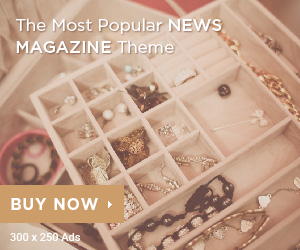Finding ways to keep students genuinely engaged while reinforcing essential skills is a constant challenge. Traditional worksheets and drills often fall short, leading to disinterest and missed learning opportunities. What if you could transform practice into play? This is where EzClasswork changes the game. It’s an interactive learning platform that uses short, standards-aligned mini-games to help students master skills in a fun and effective way.
This article will show you how EzClasswork’s approach to game-based learning can boost student engagement and knowledge retention. We will explore the educational science behind mini-games, provide practical examples for integrating them into your classroom, and offer a step-by-step guide to get you started.
The Power of Mini-Games in Education
EzClasswork isn’t about replacing teachers with complex video games. It’s about leveraging the power of short, focused bursts of interactive learning. The pedagogy behind these classroom mini-games is rooted in proven cognitive science principles.
Key Learning Principles at Play
- Retrieval Practice: Each mini-game requires students to actively pull information from their memory. This act of “retrieving” strengthens neural pathways, making knowledge stick far better than passive review.
- Immediate Feedback: When a student answers a question in a game, they know right away if they are correct. This instant feedback loop allows them to self-correct in the moment, preventing misconceptions from taking root.
- Spaced Repetition: EzClasswork makes it easy to re-assign game playlists over time. This spaced repetition interrupts the natural process of forgetting, moving information from short-term to long-term memory.
- Motivation and Autonomy: The platform draws on Self-Determination Theory (SDT) by fostering autonomy (students control their actions in the game), competence (they feel successful as they master levels), and relatedness (leaderboards can build a sense of friendly competition and community).
Integrating EzClasswork Across Your School Day
The beauty of mini-games is their flexibility. At just a few minutes each, they can be seamlessly woven into various parts of your instructional routine. This makes them a powerful tool for any teacher looking to enhance their existing curriculum.
In Daily Instruction
Use a mini-game as a dynamic warm-up to activate prior knowledge or as an exit ticket to quickly check for understanding. A quick game projected on the board can turn a lesson transition into a moment of focused, collective practice.
For Learning Stations and Rotations
In a station rotation model, an EzClasswork station provides a perfect opportunity for independent, self-paced practice. While you work with a small group, other students can be productively engaged in interactive learning that reinforces the skills you just taught.
As Meaningful Homework
Replace static worksheets with a playlist of engaging mini-games. This not only makes homework more enjoyable for students but also provides you with immediate data on their performance, allowing you to tailor the next day’s lesson to their needs.
For Targeted Intervention
For students needing extra support, you can create custom playlists that target specific prerequisite skills. This game-based learning approach feels less like remediation and more like a fun challenge, reducing the stigma often associated with intervention.
EzClasswork in Action: Classroom Examples
The platform’s standards-aligned content library spans all core subjects and grade levels, offering a wide range of classroom mini-games.
K–2 Examples
- ELA: A phonics game where students match sounds to letters to help a character cross a bridge.
- Math: A counting game where students add items to a virtual shopping cart to match a target number.
3–5 Examples
- Math: A multiplication race where correct answers speed up a race car.
- Science: A game where students classify animals into their correct habitats to build a virtual zoo.
- Social Studies: A map-based challenge where students identify state capitals to uncover a hidden treasure.
6–8 Examples
- ELA: A grammar game that asks students to identify parts of speech to power up a robot.
- Social Studies: A timeline puzzle where students place historical events in chronological order to reveal a famous picture.
- Languages: A vocabulary matching game where students pair words with images against a timer.
9–12 Examples
- Science: A chemistry game where students balance chemical equations to complete a virtual experiment.
- Math: A geometry challenge where students calculate angles to navigate a maze.
- ELA: A literary devices game where students identify examples of metaphor and simile in famous quotes.
Differentiation and Formative Assessment
EzClasswork is designed to support every learner. The platform’s features make differentiation and formative assessment simple and effective.
Built-in Differentiation and UDL
You can easily tailor assignments to meet individual needs. Create different game playlists for various student groups or allow students to choose from a selection of games that all target the same skill (Universal Design for Learning). The multi-sensory nature of games—with visual, auditory, and kinesthetic elements—naturally supports diverse learners.
Data for Actionable Insights
The formative assessment workflow is straightforward:
- Assign: Send a playlist of games to your class.
- Monitor: Watch the real-time dashboard to see student progress and identify who is struggling.
- Analyze: After the session, review the detailed reports. See question-by-question analysis, accuracy rates, and time spent.
- Act: Use this data to form small groups for reteaching, adjust upcoming lessons, or provide targeted feedback.
Getting Started: A Practical Setup Guide
Setting up your classroom on EzClasswork is quick and painless.
- Roster Your Students: Sync your roster directly from Google Classroom, Clever, or ClassLink. You can also upload a simple CSV file or have students join with a class code.
- Create a Playlist: Browse the content library by subject, grade, or standard. Select the mini-games you want to include and organize them into a playlist.
- Assign to Students: Choose a playlist, select the students or groups who should receive it, and click “Assign.” You can set due dates or leave it open for flexible practice.
- Monitor and Export: Track student activity from your teacher dashboard. When you’re ready, export the results as a CSV for your gradebook or student data records.
Tips for Healthy Gamification
To maximize the benefits of game-based learning, focus on fostering intrinsic motivation.
- Frame it as Practice: Emphasize that the goal is learning, not just winning. Celebrate effort and improvement.
- Use Time Caps: Mini-games are most effective in short bursts. Set clear time limits (e.g., “We’ll play for the next 10 minutes”) to keep the energy high and focused.
- Provide Transition Cues: Give students a clear warning before the activity ends. A simple “Two more minutes on EzClasswork” helps them wrap up and prepare for what’s next.
Accessibility and Privacy
EzClasswork is committed to providing a safe and accessible environment for all students. The platform is designed with accessibility features in mind, adhering to modern web standards. Furthermore, EzClasswork is fully compliant with student privacy laws like COPPA and FERPA, ensuring that student data is always protected and secure.
Implementation Checklist and Next Steps
Ready to bring interactive learning to your classroom? Follow this simple checklist.
- Create your teacher account.
- Sync or create your class roster.
- Explore the content library and find a game relevant to your next lesson.
- Create your first playlist (1–3 games is a great start).
- Plan a 10-minute slot in your lesson to introduce EzClasswork to students.
- Assign the playlist and guide students as they play.
- Review the results on your dashboard.
By integrating these short, engaging, and pedagogically sound mini-games, you can transform skill practice from a chore into a powerful learning experience.
Ready to see the difference? Explore EzClasswork today and unlock a new level of student engagement in your classroom.