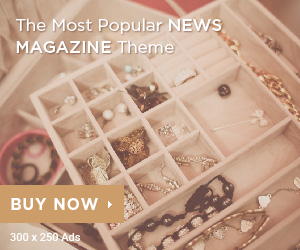Every car enthusiast dreams of unlocking their vehicle’s true potential. You feel it every time you get behind the wheel—that untapped power and performance waiting to be released. What if you could access that potential easily and safely, without needing a degree in mechanical engineering? This is where TGTune comes in. It’s a cutting-edge solution designed to help you optimize your car’s performance with remarkable simplicity. This guide will walk you through everything you need to know about TGTune, from how it works to how you can use it to transform your driving experience. Get ready to discover the power you’ve been missing.
What is TGTune and Why Should You Care?
TGTune is an advanced vehicle performance tuning software that gives you the power to fine-tune your car’s engine control unit (ECU). Think of the ECU as your car’s brain; it controls everything from fuel injection and ignition timing to turbocharger boost pressure. Factory settings are often conservative, designed to meet a broad range of global regulations and driving conditions. TGTune allows you to adjust these parameters, unlocking performance that the manufacturer left on the table.
The benefits of using TGTune extend beyond just raw power. By optimizing your engine’s settings, you can achieve a more responsive, efficient, and enjoyable drive.
Key Benefits of TGTune
- Increased Horsepower and Torque: The most sought-after benefit, TGTune can significantly boost your engine’s power output. This means faster acceleration and a more thrilling driving experience.
- Improved Throttle Response: Say goodbye to lag. Tuning can make your car feel more connected and instantly responsive to your foot’s commands.
- Enhanced Fuel Efficiency: It might sound counterintuitive, but optimizing your engine for performance can also lead to better gas mileage during regular driving. By making the engine run more efficiently, you can save money at the pump.
- Smoother Power Delivery: TGTune helps eliminate dips and flat spots in your engine’s power band, providing a smooth and consistent pull from low to high RPMs.
- User-Friendly Interface: Unlike complex tuning systems of the past, TGTune is designed for everyone. Its intuitive software makes it accessible for beginners while offering deep customization for seasoned pros.
How TGTune Unlocks Your Car’s Performance
To understand how TGTune works its magic, you first need to understand the role of the ECU. Your car’s ECU is constantly receiving data from sensors all over the vehicle—oxygen sensors, airflow sensors, temperature sensors, and more. Based on this data, it makes real-time adjustments to keep the engine running smoothly.
Factory ECU maps are a compromise. They are programmed to account for varying fuel qualities, extreme climates, and drivers who may not follow maintenance schedules. This results in a “detuned” state that prioritizes reliability over peak performance.
TGTune gives you access to these ECU maps. It connects to your car’s On-Board Diagnostics (OBD-II) port, the same port mechanics use to diagnose issues. Once connected, the software reads your car’s current ECU file and allows you to apply a pre-configured, optimized tune or create your own custom adjustments.
The Core Areas of Tuning
TGTune focuses on several key parameters to enhance performance:
- Air-Fuel Ratio (AFR): This is the ratio of air to fuel burned in the cylinders. TGTune optimizes this ratio for power, ensuring the engine isn’t running too lean (which can cause damage) or too rich (which wastes fuel).
- Ignition Timing: This refers to the precise moment the spark plug ignites the air-fuel mixture. Advancing the timing can produce more power, but it must be done carefully to avoid engine knock. TGTune maps are developed to find the perfect timing advance without compromising engine safety.
- Boost Pressure (For Turbocharged Engines): For cars with a turbo, TGTune can safely increase the amount of boost pressure, forcing more air into the engine. More air means more fuel can be added, resulting in a significant power gain.
- Throttle Mapping: TGTune can adjust the relationship between how far you press the accelerator pedal and how much the throttle body opens. This creates a much sharper and more immediate throttle response.
A Step-by-Step Guide to Using TGTune
Getting started with TGTune is a straightforward process. The system is designed to be plug-and-play, ensuring you can safely tune your vehicle from your own driveway.
Step 1: Check Vehicle Compatibility
Before purchasing, visit the TGTune website and use their compatibility checker. Enter your car’s make, model, and year to ensure the software supports your specific ECU.
Step 2: Gather Your Tools
The TGTune kit comes with everything you need to get started:
- The TGTune OBD-II interface device.
- A USB cable to connect the device to your laptop.
- Access to the TGTune software suite.
You will also need a Windows or macOS laptop with a stable internet connection and a battery charger for your car. It’s crucial to connect your car to a battery tender during the tuning process to prevent voltage drops that could interrupt the ECU flash.
Step 3: Install the Software and Connect
Install the TGTune software on your laptop by following the on-screen instructions. Once installed, connect the TGTune device to your laptop via USB and then plug the other end into your car’s OBD-II port, typically located under the dashboard on the driver’s side. Turn your car’s ignition to the “On” position without starting the engine.
Step 4: Read and Back Up Your Stock ECU File
Launch the TGTune software. The first and most important step is to read your car’s original ECU map. The software will guide you through this process. This creates a backup of your factory settings, which you can restore at any time. Save this file in a safe place on your computer.
Step 5: Select and Flash Your New Tune
Once your stock file is saved, you can browse the available tunes for your vehicle. TGTune offers different “stages” of tunes:
- Stage 1: Optimized for a completely stock vehicle. This tune provides significant gains without requiring any hardware modifications.
- Stage 2: Designed for cars with bolt-on modifications like an aftermarket intake, downpipe, or intercooler.
- Custom Tunes: For heavily modified vehicles, you can work with a TGTune specialist to create a fully custom map tailored to your specific hardware.
Select the appropriate tune for your car’s modification level. The software will then “flash” this new map onto your ECU. This process can take several minutes. Do not disconnect the device or turn off the ignition during this time.
Step 6: Enjoy the Drive
Once the flash is complete, the software will notify you. You can then disconnect the device, turn the ignition off and then on again, and start your car. Go for a test drive to experience the newfound power and responsiveness.
Real-World Results: What TGTune Users Say
The numbers and technical details are impressive, but what does it feel like in the real world? We’ve gathered feedback from TGTune users who have transformed their daily drivers and weekend warriors.
Mark R. – Volkswagen GTI Mk7
“I was skeptical at first, but the TGTune Stage 1 flash completely changed my GTI. The car was quick before, but now it’s genuinely fast. The turbo lag is virtually gone, and the power just keeps pulling all the way to redline. It feels like a different car. The installation was so simple, I did it in my garage in under 30 minutes. Best money I’ve ever spent on a car mod.”
Jessica L. – Ford Mustang EcoBoost
“My EcoBoost Mustang felt a little underwhelming from the factory. After installing TGTune, the throttle response is instant. It’s not just about the extra horsepower; the whole driving dynamic is improved. I even noticed my highway MPG went up by about 2 miles per gallon. It’s the perfect balance of performance and practicality.”
David C. – BMW 335i
“As someone who has done traditional tuning before, I was blown away by the TGTune platform. The software is incredibly intuitive. I opted for a Stage 2 tune to match my exhaust and intercooler upgrades, and the results are phenomenal. The power delivery is smooth and potent. The ability to switch back to the stock map for dealer visits is a huge plus.”
Transform Your Drive Today with TGTune
Your car has more to offer, and TGTune is the key to unlocking it. It provides a safe, reliable, and user-friendly way to enhance your vehicle’s horsepower, torque, and overall drivability. Whether you’re looking for a little extra pep for your daily commute or aiming to maximize your performance on the track, TGTune has a solution for you.
By putting professional-grade tuning capabilities into your hands, TGTune empowers you to customize your driving experience like never before. Stop wondering what your car is capable of. Find out for yourself.
Ready to boost your car’s performance? Visit the TGTune website today to check compatibility for your vehicle and explore the tuning options available.